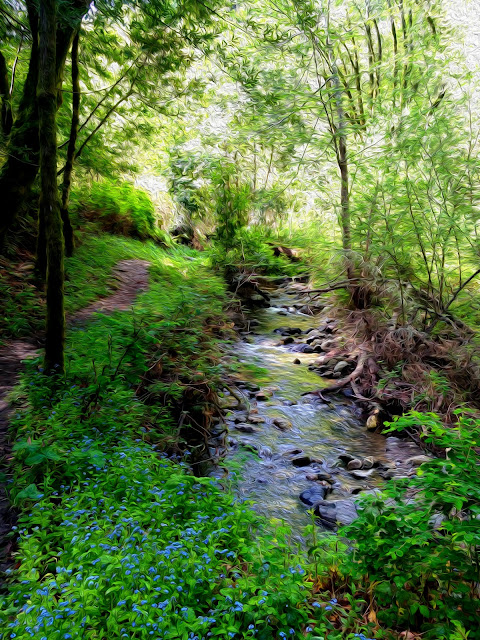I have found that I'm using my IPhone 4s more for everyday everywhere pics until I decide whether to upgrade from my Leica D-Lux 4. The IPhone is smaller and goes everywhere with me, the Leica D-Lux 4 is larger and harder to put in ones pocket. They both take good pictures, the Leica takes better low light photos and has a good built in flash. The flash on the IPhone is marginal at best but can be enhanced by upgrading to one of the many camera apps available. Here are some pics taken with the IPhone.
A nice trail, creek and early summer colors. Processed using Topaz Filters.
Another trail shot processed in Adobe CS6.
Windy Hill Pond enhanced using Topaz Labs and Nik Filters.
Changing from spring to summer processed using Silver Efex Pro 2
Color change, cloudy skies a time of transition.
I'm happy with the pictures that I get from the IPhone, I do wish that they could be saved in Raw rather than jpg. Any way I will continue to shoot with both cameras until I can decide what my next step will be.
Sunday, May 27, 2012
Saturday, May 5, 2012
Adobe CS6
I was playing around with the Adobe CS6 beta and thought that I would show a few examples of the use of the Quick Selection Tool. I used photos I took recently with the Leica D Lux 4 in marcro mode. I really love the refinement to this tool that allows you to quickly select areas you want and then do fine adjustments of that selection. In these pictures I wanted to either select the background or the subject of the photo.
In photo 1 you see the original photo as it came out of the camera.
In photo 2 you see the photo after using the quick selection tool in CS6 to isolate and then remove the background foliage. I also cropped the photo to 1to1 from 4 to 3. I then converted it to black and white in Silver Efex Pro.
In photo 3 you again see the original photo as it came out of the camera.
In photo 4 you see the photo after using the quick selection tool in CS6 to isolate the subject of the photo. I then selected the inverse select to isolated and remove the background. I cropped the photo using the same 4 to 3 ratio.
The next two photos were taken at in normal focus mode and post processed in Adobe Lightroom 3 and CS6.
The contrast in light and color highlight this picture.
Strong colors and reflections are what I was looking for in this picture.
Here is the same picture converted to a color sketch using PhotoSketcher.
In photo 1 you see the original photo as it came out of the camera.
In photo 2 you see the photo after using the quick selection tool in CS6 to isolate and then remove the background foliage. I also cropped the photo to 1to1 from 4 to 3. I then converted it to black and white in Silver Efex Pro.
In photo 3 you again see the original photo as it came out of the camera.
In photo 4 you see the photo after using the quick selection tool in CS6 to isolate the subject of the photo. I then selected the inverse select to isolated and remove the background. I cropped the photo using the same 4 to 3 ratio.
The next two photos were taken at in normal focus mode and post processed in Adobe Lightroom 3 and CS6.
The contrast in light and color highlight this picture.
Strong colors and reflections are what I was looking for in this picture.
Here is the same picture converted to a color sketch using PhotoSketcher.
Subscribe to:
Comments (Atom)