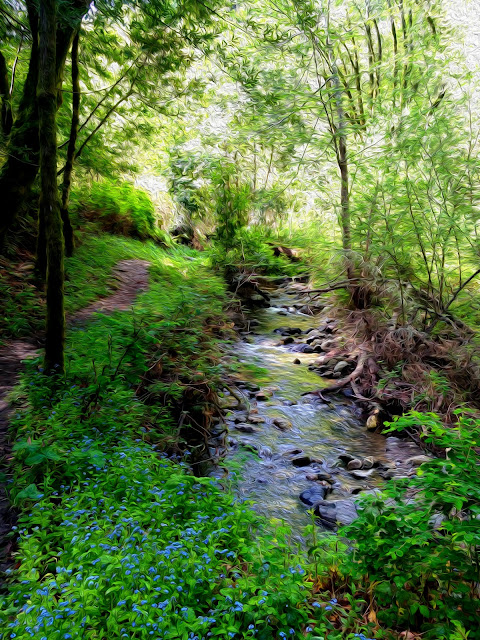I have found that I'm using my IPhone 4s more for everyday everywhere pics until I decide whether to upgrade from my Leica D-Lux 4. The IPhone is smaller and goes everywhere with me, the Leica D-Lux 4 is larger and harder to put in ones pocket. They both take good pictures, the Leica takes better low light photos and has a good built in flash. The flash on the IPhone is marginal at best but can be enhanced by upgrading to one of the many camera apps available. Here are some pics taken with the IPhone.
A nice trail, creek and early summer colors. Processed using Topaz Filters.
Another trail shot processed in Adobe CS6.
Windy Hill Pond enhanced using Topaz Labs and Nik Filters.
Changing from spring to summer processed using Silver Efex Pro 2
Color change, cloudy skies a time of transition.
I'm happy with the pictures that I get from the IPhone, I do wish that they could be saved in Raw rather than jpg. Any way I will continue to shoot with both cameras until I can decide what my next step will be.
Sunday, May 27, 2012
Saturday, May 5, 2012
Adobe CS6
I was playing around with the Adobe CS6 beta and thought that I would show a few examples of the use of the Quick Selection Tool. I used photos I took recently with the Leica D Lux 4 in marcro mode. I really love the refinement to this tool that allows you to quickly select areas you want and then do fine adjustments of that selection. In these pictures I wanted to either select the background or the subject of the photo.
In photo 1 you see the original photo as it came out of the camera.
In photo 2 you see the photo after using the quick selection tool in CS6 to isolate and then remove the background foliage. I also cropped the photo to 1to1 from 4 to 3. I then converted it to black and white in Silver Efex Pro.
In photo 3 you again see the original photo as it came out of the camera.
In photo 4 you see the photo after using the quick selection tool in CS6 to isolate the subject of the photo. I then selected the inverse select to isolated and remove the background. I cropped the photo using the same 4 to 3 ratio.
The next two photos were taken at in normal focus mode and post processed in Adobe Lightroom 3 and CS6.
The contrast in light and color highlight this picture.
Strong colors and reflections are what I was looking for in this picture.
Here is the same picture converted to a color sketch using PhotoSketcher.
In photo 1 you see the original photo as it came out of the camera.
In photo 2 you see the photo after using the quick selection tool in CS6 to isolate and then remove the background foliage. I also cropped the photo to 1to1 from 4 to 3. I then converted it to black and white in Silver Efex Pro.
In photo 3 you again see the original photo as it came out of the camera.
In photo 4 you see the photo after using the quick selection tool in CS6 to isolate the subject of the photo. I then selected the inverse select to isolated and remove the background. I cropped the photo using the same 4 to 3 ratio.
The next two photos were taken at in normal focus mode and post processed in Adobe Lightroom 3 and CS6.
The contrast in light and color highlight this picture.
Strong colors and reflections are what I was looking for in this picture.
Here is the same picture converted to a color sketch using PhotoSketcher.
Saturday, April 21, 2012
Just for Fun
A few recent pictures taken with my Leica D-Lux 4 while walking my dogs. As usual when the dogs accompany me I have to set up and shoot quickly. They are both young and insistant about getting moving so they can continue to explore.
Redwoods line the entrance to the back trails.
Wild flowers abound along the trail.
Filtered sunlight highlights the trees.
A pair of Mallord ducks out for their daily swim.
A peak through the trees down to the creek.
Fun with filters in Color Efex Pro 3.0.
Sunday, March 25, 2012
Quick Focus M-9
The other day I went out and worked on my quick focus abilities with the Leica M-9. The most important tip I learned at a Leica presentation was to always have your lens set in the infinity position. It works better that either starting from close focus or your previous focus point. It allows you to quickly come into focus without having to go back and forth to confirm your focus. Here are a few examples of photos I took while working on this technique.
Male German Shepherd taking a breather.
Female German Shepherd looking very relaxed.
Interesting address sign holder
Lots of depth of field.
Old oak tree highlighted by the clouds.
Saturday, February 18, 2012
Black & White
Today I'm sharing some black and white photos taken 2/17/2012 and 2/18/2012 taken with either the Leica M-9 or Leica D-Lux 4. All photos converted using Silver Efex Pro.
Old farm equipment (Leica M-9)
Dream Entrance (Leica D-Lux 4)
Flowers starting to bloom. (Leica M-9)
Early morning glow. (Leica D-Lux 4)
Windmill close up. (Leica M-9)
Saturday, February 11, 2012
Filters
Filtered light to filter effects can add interest to your photos here are 3 recent examples.
Nik software Viveza 2 was used to highlight the light crawling through the green foliage and to bring out the colors in the tall reeds. Color Efex Pro filter was used to add a slight glow to the background.
The bare oak tree was first highlighted using the Duplex filter and then applying the darken lighten center filter in Color Efex Pro.
In this photo I used Viveza 2 to bring out the reflections in the water.
Nik software Viveza 2 was used to highlight the light crawling through the green foliage and to bring out the colors in the tall reeds. Color Efex Pro filter was used to add a slight glow to the background.
The bare oak tree was first highlighted using the Duplex filter and then applying the darken lighten center filter in Color Efex Pro.
In this photo I used Viveza 2 to bring out the reflections in the water.
Saturday, January 28, 2012
Sunny Winters Day
M-9 January pictures taken on a pleasant winter morning .........
Oak tree highlighted by the blue sky and wispy white clouds in the background.
Light filters through the leaf less trees on a remote trail.
Ray of light streams through to highlight bare limbs of the tree.
Old sign showing signs of the effects of the environment.
A lone rider on her white horse.
Meet and greet.
Saturday, January 21, 2012
Dry Winter
Leica D-Lux 4 winter photos taken in Northern California in early January before the rains came. Plus one photo taken yesterday with the Apple I-Phone 4s using the Tadaa app.
Every time I walk through a particular area of Woodside I'm intrigued with the birdhouses at the entrance to a estate property. Note the leaf in the lower opening, apparently no birds are currently occupying the premises.
This creekside willow tree that has lost its leaves is highlighted by the strong blue sky and bright colored leaves on the tree behind it.
My eleven month old German Shepherd is intrigued by the horse that lives inside this fence. Her intensity easily seen along with the colors of winter.
The horse she was so interested in rendered in black and white with Silver Efex Pro 2.0
Lastly the photo taken with my I-Phone using the free Tadaa photo app. This app allows you to see the results you will get using the filters build into the app. This is one to try.
Every time I walk through a particular area of Woodside I'm intrigued with the birdhouses at the entrance to a estate property. Note the leaf in the lower opening, apparently no birds are currently occupying the premises.
This creekside willow tree that has lost its leaves is highlighted by the strong blue sky and bright colored leaves on the tree behind it.
My eleven month old German Shepherd is intrigued by the horse that lives inside this fence. Her intensity easily seen along with the colors of winter.
The horse she was so interested in rendered in black and white with Silver Efex Pro 2.0
Lastly the photo taken with my I-Phone using the free Tadaa photo app. This app allows you to see the results you will get using the filters build into the app. This is one to try.
Subscribe to:
Comments (Atom)